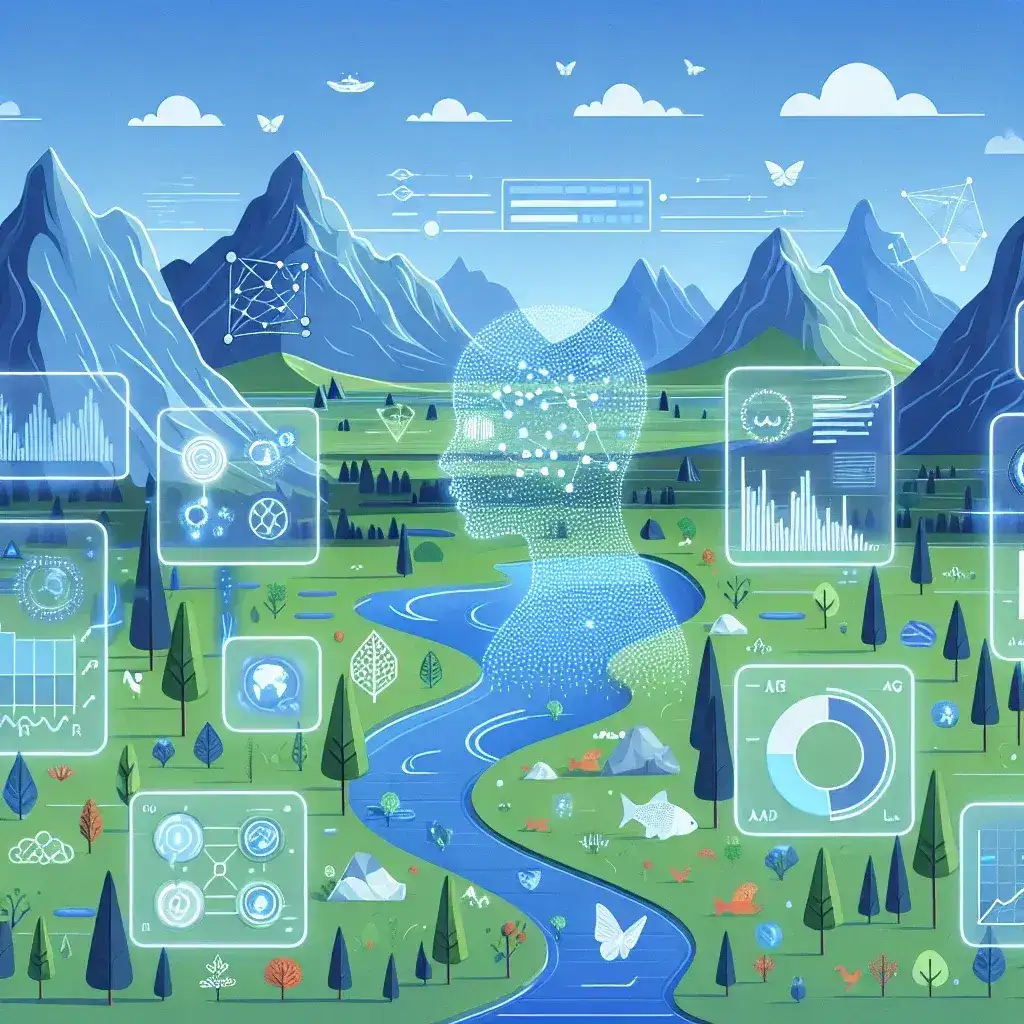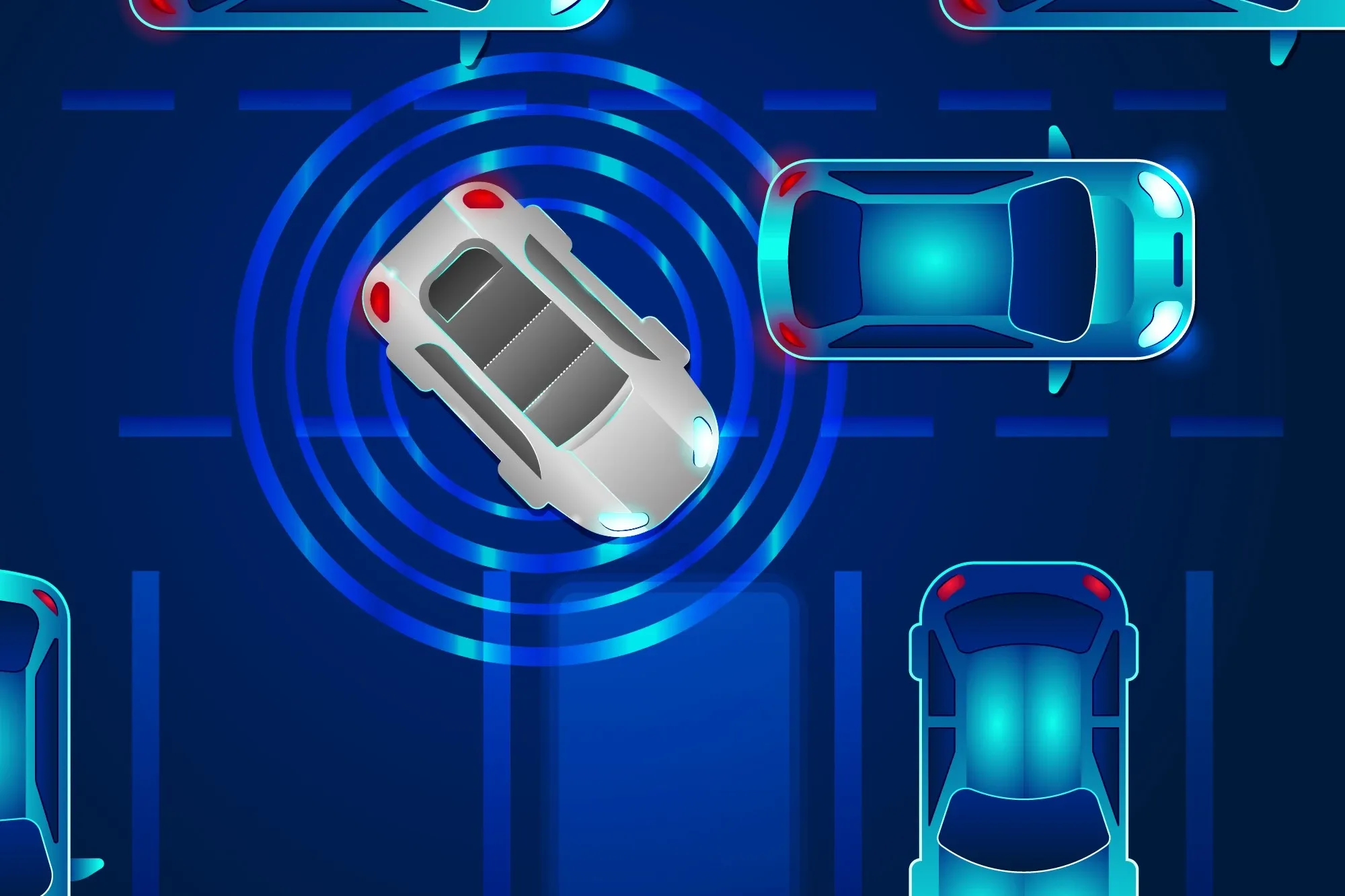La Inteligencia Artificial Revoluciona la Educación en Línea: Transformando el Aprendizaje Digital
La inteligencia artificial en la educación en línea ha dejado de ser una promesa futurista para convertirse en una realidad tangible que está redefiniendo la manera en que aprendemos y enseñamos. En un mundo donde la digitalización educativa se aceleró exponencialmente, la IA emerge como el catalizador que promete personalizar, optimizar y democratizar el acceso al conocimiento de formas nunca antes imaginadas.