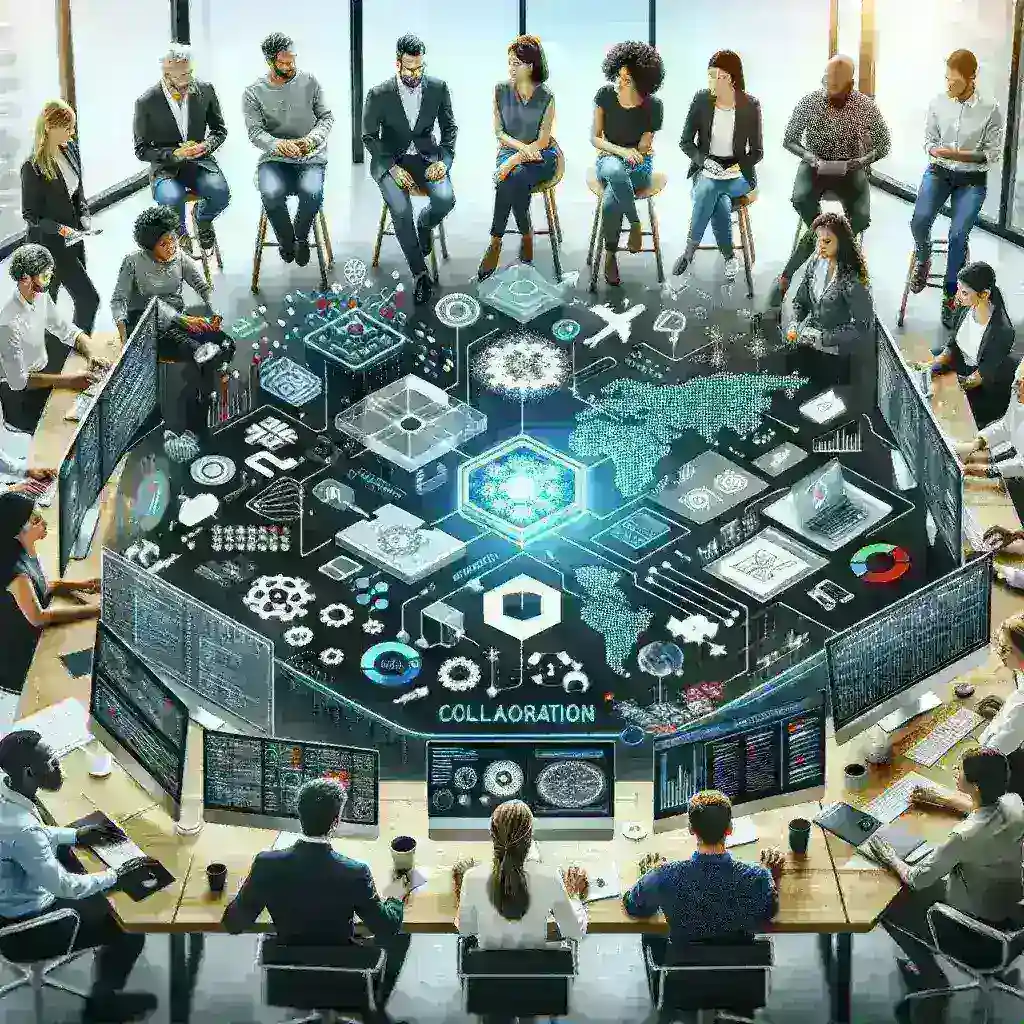Choosing the Right Dev Team Knowledge Base Tool
A well-organized knowledge base is crucial for any development team. It fosters collaboration, reduces repetitive tasks, and accelerates project delivery. But with so many tools available, selecting the right one can feel overwhelming. This article explores key features, considerations, and popular options to help you find the perfect fit for your team.
Key Features to Consider
- Ease of Use and Accessibility: The tool should be intuitive and easily accessible to all team members, regardless of technical expertise. A user-friendly interface is paramount for widespread adoption.
- Search Functionality: Robust search capabilities are essential for quickly finding relevant information. The system should allow for searching by keywords, tags, and other metadata.
- Version Control: The ability to track changes and revert to previous versions is vital for maintaining document integrity and preventing accidental overwrites.
- Collaboration Features: Effective knowledge bases facilitate collaboration. Look for features such as commenting, real-time editing, and notification systems to encourage team interaction.
- Integration with Existing Tools: Seamless integration with your team’s existing development tools (e.g., Jira, Slack, GitHub) is key for maximizing efficiency and reducing context switching.
- Security and Access Control: Protecting sensitive information is crucial. Ensure the knowledge base offers robust security features, including access control and encryption.
- Customization and Scalability: The platform should be customizable to fit your team’s specific needs and be scalable to accommodate future growth.
- Reporting and Analytics: Track knowledge base usage to identify areas for improvement and measure the impact on team productivity.
Types of Dev Team Knowledge Base Tools
Several categories of tools cater to different needs:
- Wiki-based platforms: These offer flexible, collaborative editing capabilities, ideal for documentation and internal wikis. Examples include Confluence and Notion.
- Document Management Systems (DMS): These tools focus on organizing and managing documents, often with version control and access control features. Examples include SharePoint and Google Drive.
- Dedicated Knowledge Base Software: These platforms are specifically designed for creating and managing knowledge bases, often with advanced search, collaboration, and reporting features. Examples include Guru and Document360.
Popular Dev Team Knowledge Base Tools
Here are a few examples of widely used tools, each with its strengths and weaknesses:
- Confluence: A popular choice for Agile teams, offering excellent collaboration features and integration with Atlassian products.
- Notion: A highly versatile tool that can be adapted for various purposes, including knowledge management, project management, and note-taking.
- Guru: Focuses on creating a centralized source of truth, with features designed to improve knowledge sharing and reduce time spent searching for information.
- Document360: A dedicated knowledge base platform with robust features for organizing, managing, and sharing documentation.
Choosing the Best Tool for Your Team
The ideal knowledge base tool depends on your team’s size, technical expertise, budget, and specific needs. Consider the following factors:
- Team size and structure: A small team might find a simpler tool sufficient, while a larger team may require a more robust platform.
- Technical skills: Choose a tool with an intuitive interface if your team lacks technical expertise.
- Budget: Consider the cost of the tool, including licensing fees and potential implementation costs.
- Integration needs: Ensure the tool integrates seamlessly with your existing development tools.
Ultimately, the best approach is to evaluate several options, considering your team’s unique requirements and conducting a trial period to assess usability and effectiveness. Investing time in finding the right knowledge base tool will significantly improve your team’s efficiency and productivity in the long run. For more information on integrating your knowledge base with other development tools, consider exploring integration best practices.
Beyond the Tools: Cultivating a Knowledge-Sharing Culture
Selecting the right knowledge base tool is only half the battle. A successful knowledge base depends on actively encouraging a culture of knowledge sharing within the development team. This requires clear guidelines, regular training, and a commitment from team members at all levels. Regular reviews and updates to content are also critical to ensure the information remains current and accurate.
By implementing these strategies, you can create a robust and thriving knowledge base that empowers your development team, streamlining workflows, reducing errors, and ultimately leading to more successful projects.